TokenArtGuy
New member
I hope these images help illustrate what is happening in your scene:
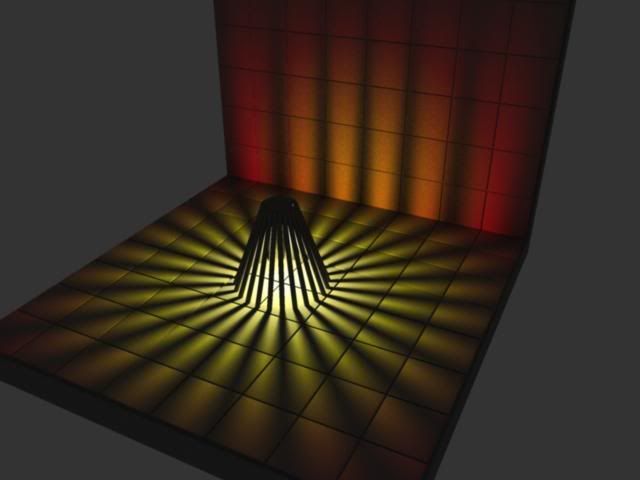
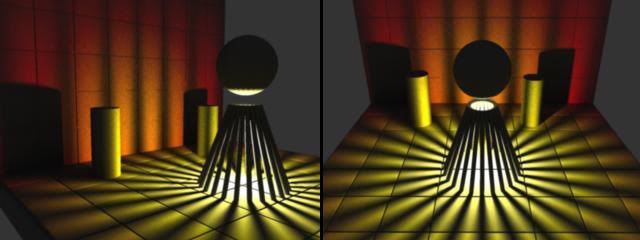
I built this scene in Maya with gray objects representing your scene and the models within it. There is a light in the center of the pyre like shape, the light color goes from white to yellow to orange to red as it gets further from the light source. There is a little bit of background ambient light to give a little definition to the scene objects (this is similar to the gray highlights that Mr. Shawn was talking about painting onto areas outside of the direct light).
I raised up blocks in the floor and wall to simulate your stone bricks (though they look more like tiles in mine as I\'m a little lazy). Notice the edges of the tiles facing the light source are reflecting a brighter edge. As you can see the light projects in a sphere from something inside the pyre, casting shadows in all directions. Technically the knights you have in the background should have shadow stripes on them, though it might read really strange (especially when the knights are out of the display base).
I hope that I\'m not over complicating matters with this illustration. It\'s the only way I know how to accurately illustrate the concept.
Anyhow, I hope this helps.
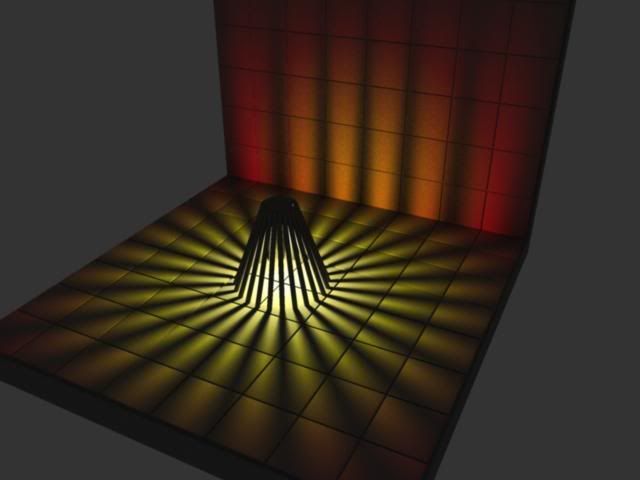
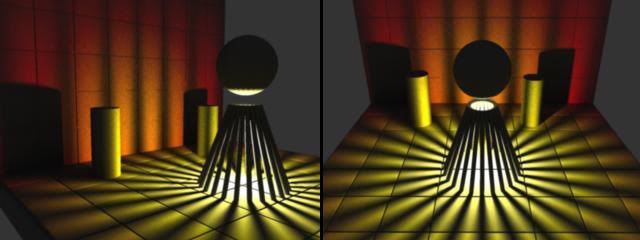
I built this scene in Maya with gray objects representing your scene and the models within it. There is a light in the center of the pyre like shape, the light color goes from white to yellow to orange to red as it gets further from the light source. There is a little bit of background ambient light to give a little definition to the scene objects (this is similar to the gray highlights that Mr. Shawn was talking about painting onto areas outside of the direct light).
I raised up blocks in the floor and wall to simulate your stone bricks (though they look more like tiles in mine as I\'m a little lazy). Notice the edges of the tiles facing the light source are reflecting a brighter edge. As you can see the light projects in a sphere from something inside the pyre, casting shadows in all directions. Technically the knights you have in the background should have shadow stripes on them, though it might read really strange (especially when the knights are out of the display base).
I hope that I\'m not over complicating matters with this illustration. It\'s the only way I know how to accurately illustrate the concept.
Anyhow, I hope this helps.




