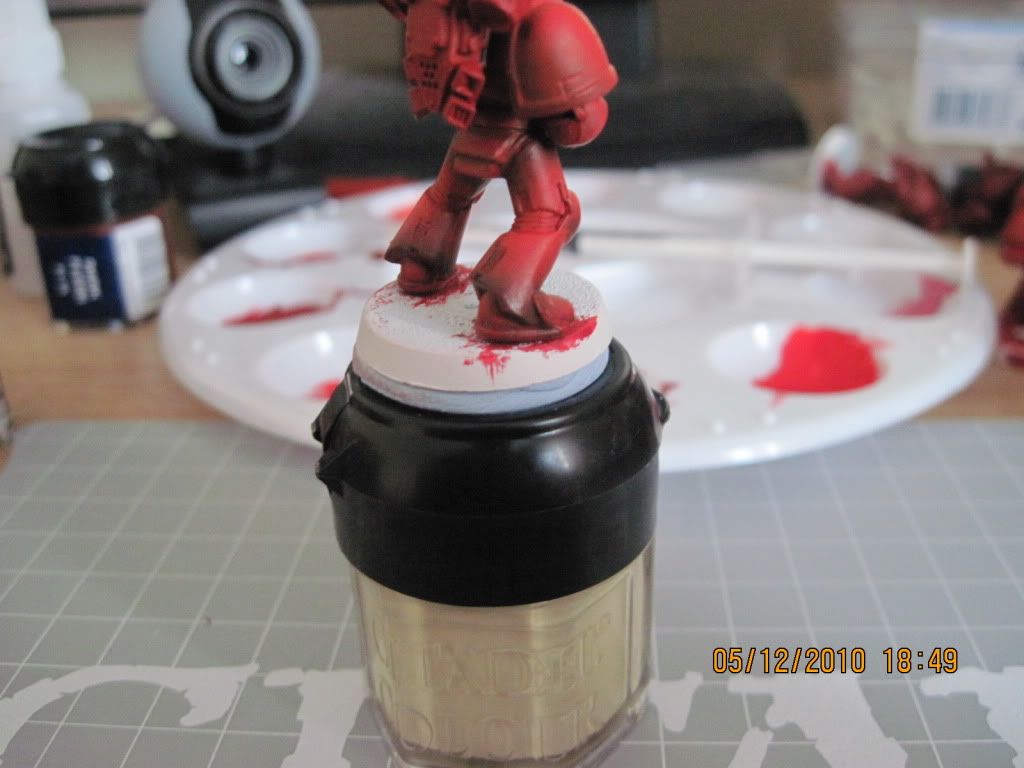Ah, finally got some pictures!
Please view the entire album
here for more pics! Comments welcome!
Two of my test figures. The one on the left has a Blood Red basecoat on the left shoulder (actually, that would be the mini's right shoulder) and a basecoat of Red Gore on the right shoulder, all 1:1 dilution with water. The mini on the right is basecoated with 25/25/50 Blood Red/Mechrite Red/water.
A picture of the "shadows" on the leg. Basically it's on the bottom third of the lower leg, upper third of the upper leg, and lower/back third of the shoulder pad.
Front view of my "shadow", which is on the bottom third of the lower leg and bottom half of the knee pad.
The left side view of the same mini with shadows on the lower and upper leg and shoulder pad.
A better view of the shoulder pad "shadow"
A view on "natural light" (desktop lamp off, no flash).
A closer look at the leg shadow.
I'm quite happy with my blending here, even though I'm not so sure I'm applying the "shadows" in the right place. At this point, it looks more like the armor is simply "dirty".
Holding the mini this way clearly shows where the shadows are, as far as the knee pads and upper leg is concerned.
This is another test mini using the "Space Hulk" paint recipe --- basically basecoat of Blood Red (1:1) and wash of Baal Red.
Another picture without the desk lamp.
Both minis side-by-side. As you can see, the "Space Hulk" recipe is much brighter which is somewhat the effect I'm looking for.
Stew, thanks for the kind words. I think my problem at the moment is that I tend to view a picture "as a whole" rather than notice "ah, that's a shadow right there, and I see he blended the shading on that spot there". In any case, I don't really dig line highlights that much but I do know where I can use them (the bolter, for example). I was just amazed at the 'Eavy Metal pics I see with line highlights on the upper
AND lower edges of the shoulder pad. It's insane!
Another problem I have with copying a pic is that I'm not doing a display piece. Sure, I've been saying I want quality-painted minis but I do realize that I don't have time to display-piece-quality every Space Marine in my army --- plus I'm dying to play this game --- so I'm settling my sights lower and into the "local GW store display piece" quality. In simpler terms, better-than-your-average-TTQ. Anyway, the problem therefore is that I'm doing a TTQ marine and I've yet to find a Space Marine pic that I like --- most pictures are of sargeants and HQ units on modded poses. Still, I've only been looking at the "top" pages so there may be some imbedded in some obscure corner of CMON.
Torn, I'm a bit partial regarding which highlight I want to do to be hones. I like the 'Eavy Metal pics because they are bright and shiny and they are everywhere, so if I set THAT as my goal, there are lots of pics to copy from and rate myself against. However, I do not plan to do as much line highlighting as they do. I think it's more of the "brightly-colored" minis that I'm after as far as 'Eavy Metal goes.
With regards to your definition of line highlight, see my pics above... is that what you meant regarding a "natural" look?
Thanks for the patience guys and constuctive comments are greatly wanted and appreciated. While I do expect the "cool mini! nice work!" replies, please do include advice/suggestions on how I can make it better.
Cheers!