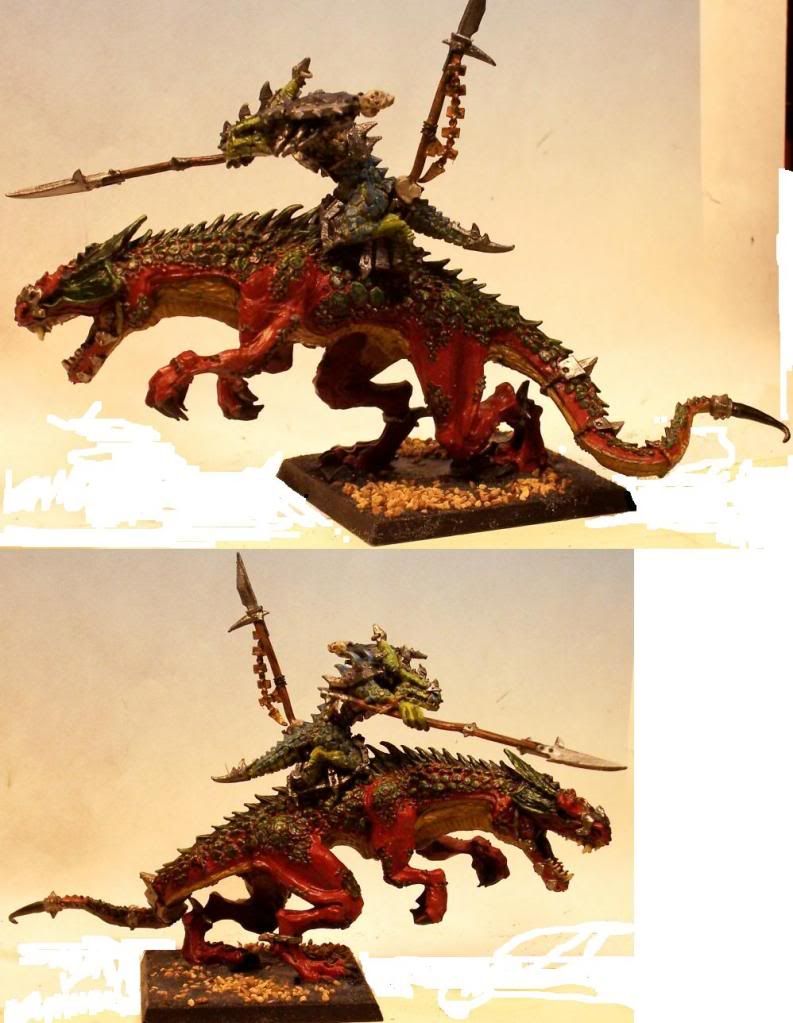BarstoolProphet
New member
Well, let\'s see. I started out with having to take the Carnosaur apart from the owner\'s original assembly, so that I could pin it properly, and do some Green Stuff filling of the joins, which weren\'t quite perfect. And still aren\'t, really. I did the best I could.
Priming was Armory Black, and despite uncertain conditions, went on nice and smooth for me, which I\'ll count as a bonus.
The primary flesh colour is Scar Red (all colours are VGC), built up in highlights using Fire Orange.
For the chitin and back, I used a mix of Dark Green and Black, about 1:1, and build it up with Scurf Green for a few layers, then interrupted with Green Ink, then went on for a final (and very delicate) highlight of Scurf Green.
Unfortunately, I messed up my lights and forgot to adjust my camera settings for the picture, so for now, it looks pretty blah. I\'ll try to do a better picture for the next stage, which is going to be the underbelly.

Priming was Armory Black, and despite uncertain conditions, went on nice and smooth for me, which I\'ll count as a bonus.
The primary flesh colour is Scar Red (all colours are VGC), built up in highlights using Fire Orange.
For the chitin and back, I used a mix of Dark Green and Black, about 1:1, and build it up with Scurf Green for a few layers, then interrupted with Green Ink, then went on for a final (and very delicate) highlight of Scurf Green.
Unfortunately, I messed up my lights and forgot to adjust my camera settings for the picture, so for now, it looks pretty blah. I\'ll try to do a better picture for the next stage, which is going to be the underbelly.